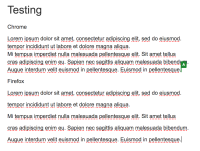-
Type:
Bug
-
Resolution: Fixed
-
Priority:
Low
-
Affects Version/s: 6.6.5
-
Component/s: Editor - Core
-
1
-
Severity 3 - Minor
-
1
Summary
If you copy a formatted text from the terminal or a text editor to a Confluence page using Firefox, it will lose its formatting.
Environment
- Firefox
Steps to Reproduce
- Have a formatted text, for example:
Lorem ipsum dolor sit amet, consectetur adipiscing elit, sed do eiusmod. tempor incididunt ut labore et dolore magna aliqua. Mi tempus imperdiet nulla malesuada pellentesque elit. Sit amet tellus cras adipiscing enim eu. Sapien nec sagittis aliquam malesuada bibendum. Augue interdum velit euismod in pellentesque. Euismod in pellentesque. - Edit a Confluence page
- Add the text into the editor
Expected Results
- Confluence will respect the spacing and formatting
Actual Results
- Confluence adds a <p> tag and, therefore, an extra spacing is seen in the page. The text will look like the screenshot below:
Workaround
- Use a different browser, for example, Google Chrome
- Use the No Format macro
- Open the .txt file in any browser and copy the content from there instead of using the terminal and/or a text editor