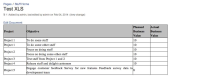-
Type:
Bug
-
Resolution: Unresolved
-
Priority:
Low
-
None
-
Affects Version/s: 6.14.1, 7.13.0
-
Component/s: Macros - Other Macros
-
None
-
6
-
Severity 3 - Minor
-
2
Regression of CONFSERVER-32468.
Replicated on 6.12.2 and 6.14.1
We have an attachment called Business Objectives.xls, (attached), and when we try to display the content of the file using the Excel macro in a page titled (3/5/14-4/29/15), it fails to render and instead throws the error below, (see the attached screenshot XLS_bug.jpg):
Error rendering macro 'viewxls' : Unrecognized date string, please use mm/dd/yyyy
Notice how the macro appears to be picking up the wrong page name, (see previously mentioned screenshot "XLS_bug.jpg"), when on the page titled (3/5/14-4/29/15) it becomes truncated to /5/14-4/29/15).
Embedding the same spreadsheet in a page with the title Test XLS, (or any other title which doesn't contain date like formatting), allows the content of the spreadsheet to be rendered normally, (see attached screenshot "Working_example.jpg"), and the naming convention of the file also appears to have no impact on the bug.
This issue is specific to pages which contain date-like formatting in their titles, for example the page title (3/5/14-4/29/15).