-
Type:
Bug
-
Resolution: Fixed
-
Priority:
Low
-
Affects Version/s: 6.14.0
-
Component/s: Search - Core
-
1
-
Severity 3 - Minor
-
1
Summary
Color Scheme Settings for Search Box in Confluence 6.14.0 does not take effect
Confluence 6.14 introduced an enhanced Confluence Search and this could be the reason behind the Search Field Background and Search Field Text from the Color Scheme is not applied properly.
Environment
Confluence 6.14.0
Steps to Reproduce
- Go to the Color Scheme admin configuration page
- Click Edit and change the color schemes below:
- Search Field Background
- Search Field Text
Expected Results
Color schemes for the quick search box on the top right should be changed accordingly
Actual Results
Color schemes that are modified don't take effect on the search box
Information
- The color set in the Search Field Text only applies to the magnifying glass logo instead of the search text
- The same customization applied in Confluence 6.11.2 will take effect:
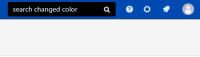
Workaround
Third-party theme plugin