-
Type:
Suggestion
-
Resolution: Duplicate
-
None
-
Component/s: Documentation - All, Server - Installer / Setup
-
None
After some analysis we've found that this issue has been duplicated by the issue at CONFSERVER-32106 - Broken documentation links when upgrading using Installer. This is a current and verified bug in Confluence, please watch that issue for further updates.
Problem Definition
In the Confluence exe installer, there's a screen for Upgrade Check List, but the links are all broken:
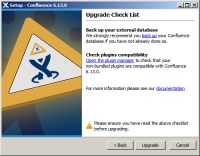
Example: by clicking back up it leads you to this page:
https://docs.atlassian.com/atlassian-confluence/docs-6.13.0/Production+Backup+Strategy
Which should be now:
https://confluence.atlassian.com/doc/production-backup-strategy-38797389.html
Suggested Solution
Fix the links from our installers so that users are able to navigate to them.
Note
My example is referring specifically to atlassian-confluence-6.13.0-x64.exe
- duplicates
-
CONFSERVER-32106 Broken documentation links when upgrading using Installer
-
- Closed
-