-
Type:
Bug
-
Resolution: Cannot Reproduce
-
Priority:
Low
-
Affects Version/s: 6.12.2
-
Component/s: Apps - Team Calendar
-
2
-
Severity 3 - Minor
Summary
Team Calendar does not display 13:00 (24hours time) when profile language set to English(US)
Tested with Team Calendar 6.0.25 + Confluence 6.12.2
Steps to Reproduce
- Navigate to https://<instance name>/wiki/admin/calendar/globalsettings.action
- Set the time format to 13:00 24hours
- Set profile language to English(US) from https://<instance name>/wiki/users/viewmysettings.action
- Create a event in team calendar
- Hover over the event and the time format display as
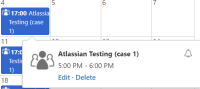
Expected Results
The time format should display as 13:00
Actual Results
When hovering over the event, time display as 12:00 hour format
Workaround
Set to English(UK)
- is cloned from
-
CONFCLOUD-61657 Time Calendar does not reflect the time to 13:00 when profile language set to English (US)
-
- Closed
-
- is related to
-
CONFSERVER-50032 Team Calendars does not respect time settings when editing events
-
- Closed
-