Details
-
Bug
-
Resolution: Unresolved
-
Low
-
None
-
6.10.1, 6.11.2, 6.13.8, 6.15.2, 6.15.10, 7.4.1
-
None
-
11
-
Severity 3 - Minor
-
Description
Summary
Jira Issue Macro not loading issue summary in Multi Paged Task Report Macro
Environment
Confluence 6.10.1
Confluence 6.11.2
Steps to Reproduce
- Create a page and insert 15 tasks in different lines(it can be any number that is more than 10).
- Each of the task should have a Jira Issue Macro in it and they should look something like below:
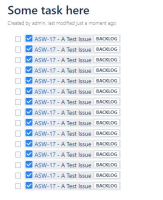
- Each of the task should have a Jira Issue Macro in it and they should look something like below:
- Create another page in the same space and insert a Task Report Macro to show tasks from the page created above. The Storage Format will look something like below:
<p><ac:structured-macro ac:name="tasks-report-macro" ac:schema-version="1" ac:macro-id="8ede5368-57ea-4921-ba45-bebaecac4a72"><ac:parameter ac:name="pages">3440645</ac:parameter><ac:parameter ac:name="pageSize">10</ac:parameter></ac:structured-macro></p>
 3440645 is the PageID of the page with tasks created above.
3440645 is the PageID of the page with tasks created above. - Save and Refresh the page with Task Report Macro
- Since there are more than 10 tasks to be displayed, user will need to click on the Next to see the rest of the tasks
Expected Results
Task Report Macro will show the Jira Issue's Summary for all Jira Issues in Every Page.
Actual Results
When a user clicks on a different page, the Jira Issue's Summary is not loaded and will take an indefinite time to load

Workaround
Edit the macro using Source Editor to change the maximum items to display per page so that all tasks can fit into the same page.
Example of the Task Report Macro
<ac:structured-macro ac:macro-id="e986024f-1447-4046-9ed2-19bc7709fd8d" ac:name="tasks-report-macro" ac:schema-version="1"> <ac:parameter ac:name="pageSize">40</ac:parameter> </ac:structured-macro>
![]() Change the pageSize above to a larger number in the Storage Format
Change the pageSize above to a larger number in the Storage Format
Attachments
Issue Links
- mentioned in
-
Page Loading...