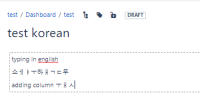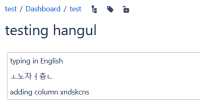-
Type:
Bug
-
Resolution: Duplicate
-
Priority:
Low
-
None
-
Affects Version/s: 6.12.0
-
Component/s: Editor - Page / Comment Editor
-
1
-
Severity 3 - Minor
Summary
Hangul key converting not working in layout for IE11
Steps to Reproduce
- Reproducing the issue video attached
Environment
- Windows 10
- IE version : 11.431.16299.0
- IE version : 11.285.17134.0
Expected Results
Actual Results
Workaround
- Use different browser (Tested in Chrome and verified working)
- duplicates
-
CONFSERVER-38758 Cannot type double byte characters in page sections when using Microsoft IME through IE11
-
- Short Term Backlog
-
- mentioned in
-
Page Loading...