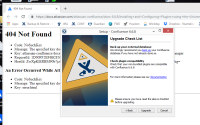-
Type:
Bug
-
Resolution: Duplicate
-
Priority:
High
-
None
-
Affects Version/s: 6.6.7, 6.6.8, 6.11.0
-
Component/s: Documentation - All, Server - Installer / Setup
-
None
-
4
-
Severity 3 - Minor
-
1
After some analysis we've found that this issue has been duplicated by the issue at CONFSERVER-32106 - Broken documentation links when upgrading using Installer. This is a current and verified bug in Confluence, please watch that issue for further updates.
Summary
When performing an upgrade with atlassian-confluence-6.6.7-x64.bin, in the very end the following text and URL is printed out:
Installation of Confluence 6.6.7 is complete
Custom modifications
Your previous Confluence installation contains customisations (eg
server.xml) that must be manually transferred. Refer to our documentation
more information:
http://docs.atlassian.com/confluence/docs-6.6.7/Upgrading+Confluence#UpgradingConfluence-custommodifications
Steps to Reproduce
- Run Confluence and finish upgrade.
Expected Results
The installer should redirect user to the correct documentation which is https://confluence.atlassian.com/conf66/upgrading-confluence-943962880.html#UpgradingConfluence-8.Re-applyanymodifications
Actual Results
The installer redirects user to the wrong documentation which is http://docs.atlassian.com/confluence/docs-6.6.7/Upgrading+Confluence#UpgradingConfluence-custommodifications
- duplicates
-
CONFSERVER-32106 Broken documentation links when upgrading using Installer
-
- Closed
-