Details
-
Bug
-
Resolution: Unresolved
-
Low
-
None
-
6.10.0
-
None
-
1
-
Severity 3 - Minor
-
Description
Summary
When exporting a page that has Jira/Issue macro in it to word file, the word file includes unneeded <tr> tags and it makes blank column on the top of the table.
Environment
Confirmed with the following environment sets.
- Jira 7.5
- Confluence 6.10.0
Steps to Reproduce
- Set application link between Confluence and Jira
- Create a page.
- Insert a Jira Issue/Filter macro in a page and set any filter.
- Save the page.
- Export the page to word file.
Expected Results
Jira Issue/Filter macro should be exported as a following table.
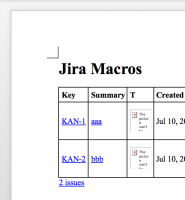
Actual Results
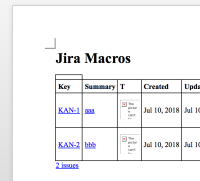
The doc file has unneeded <tr> tags between tbody and th.
<tbody>=20 <tr></tr>=20 <tr>=20 <th style=3D"text-align: left; text-transform: capitalize;".........
Workaround
Delete the <tr> tags after exporting it to word.