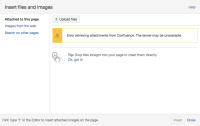-
Type:
Bug
-
Resolution: Unresolved
-
Priority:
Low
-
None
-
Affects Version/s: 6.1.0
-
Component/s: Editor - Attachment
-
1
-
Severity 2 - Major
-
0
Steps to reproduce:
- Download the two GIFs on this ticket.
- Create a new page in Confluence.
- Upload the gifs to the page and insert.
- Save the page.
What happened
There are errors in the console when uploading and inserting the GIFs. They appear to display in edit mode, but upon saving the page, they do not render.
What should have happened
They should upload and display normally as other GIFs.
Possible cause
Too many frames in the GIF
Workaround
Reduce the number of frames by splitting the GIF.