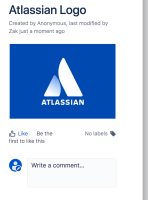-
Type:
Bug
-
Resolution: Unresolved
-
Priority:
Medium
-
None
-
Affects Version/s: 6.0.2, 6.9.1
-
Component/s: Content - Page
-
None
-
5
-
Severity 3 - Minor
-
0
Summary
When putting a large image on a Confluence page, the image will not resize with the browser unless the Original size option is selected.
Steps to Reproduce
- Attach a large image to a page (such as atlassian-logo.png
 attached to this ticket).
attached to this ticket). - Click the image and select Original from the size options.

- Save the page and adjust the browser size to be smaller than the width of the image.
- Edit the page again, and select one of the custom sizes for the image, or enter in a number into the custom size field.
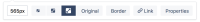
- Save the page and adjust the browser size to be smaller than the width of the image.
Expected Results
The image responsively resizes to show the full image as the browser size adjusts, regardless of image size selected.
Actual Results
The image resizes with the browser size when Original is selected, but not when any custom size is selected.
These screenshots are taken of the same sized browser window with different options selected: