-
Type:
Bug
-
Resolution: Fixed
-
Priority:
Low
-
Affects Version/s: 6.6.5, 6.8.0
-
Component/s: Macros - Jira Macros
-
6
-
Severity 2 - Major
-
1
Summary
Jira Issue Table with 'Epic Link' column will take much longer to render compared to a table that doesn't have 'Epic Link' column in it.
Environment
Tested on Confluence 6.8 + Jira Software 7.8
Steps to Replicate
- Create a test project in Jira (eg. TEST)
- Create ~1000 Jira Issue in Jira with Epic Link in TEST
- In Confluence, insert a Jira Issue Macro with project=TEST as the search filter
- Include "Epic Link" in the Columns to display option
- Set Maximum issues to 1000
- Insert
- Observe the amount of time taken to load the table
- Edit the Jira Issue Macro and remove "Epic Link" in the Columns to display option (leave the rest as it is)
- Insert
- Observe the amount of time taken to load the table again
Expected Behavior
The table loads quickly with or without "Epic Link" column
Actual Behavior
According to test results, it took ~2 seconds for the table to populate without Epic Link. On the other hand, it took ~15 seconds for the table to populate with Epic Link.
| Condition | Load Time | HAR File |
|---|---|---|
| With "Epic Link" | ~15 seconds | with epic link.har |
| Without "Epic Link" | ~2 seconds | without epic link.har |
Note
- Jira Issue Macro starts showing notable slowness while Maximum issues is set to 500 or above.
- If Confluence took longer than the expected timeframe, you'll notice the following message:
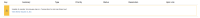
- The same issue is also observed when 'Epic Name' column is added to the filter as well.
Workaround
- Increase socket timeout as suggested in Timeouts in the JIRA Issues Macro or Highlighting Plugin
- Lower the amount of issue display in the table.