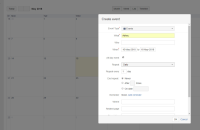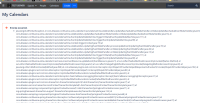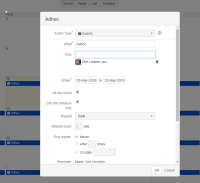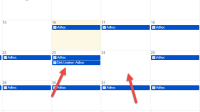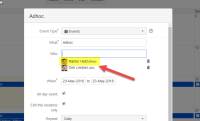-
Type:
Bug
-
Resolution: Fixed
-
Priority:
High
-
Affects Version/s: 6.4.1, 6.6.4, 6.8.2, TC-6.0.12, TC-6.0.17
-
Component/s: Apps - Team Calendar
-
25
-
Severity 3 - Minor
-
63
Summary
Users are unable to save their changes to a Single Occurrence of a Repeating Event they've edited within Team Calendars. The page refreshes and the change is reverted back to its original configuration. This only appears to affect Events which are repeating; single, non-repeating events can be edited.
Environment
- Confluence Server 6.4.1
- Team Calendars 5.5.4
Steps to Reproduce
- On a Team Calendar, Create an event which has a repeat
- Save Event
- Edit one of the Events (either change it's title, date/time, Who, etc); ensure "Edit this instance only" is checked
- Save Changes to event
Expected Results
The Single Event is updated with the new information
Actual Results
Calendar refreshes and change does not exist:
Confluence Logs:
2018-04-05 17:59:03,066 WARN [http-nio-8090-exec-15] [extra.calendar3.util.TimeZoneUtil] tryParseDateTimeStringForEventEdit Unable to parse date null -- referer: https://localhost:8090/display/~XXXX.XXXX/calendars | url: /rest/calendar-services/1.0/calendar/events.json | traceId: 7a550765b4b9cc40 | userName: XXXX.XXX
java.lang.NullPointerException at com.atlassian.confluence.extra.calendar3.rest.statemachine.statehandlers.UpdateRescheduleEventStateHandler.onState(UpdateRescheduleEventStateHandler.java:41) at com.atlassian.confluence.extra.calendar3.rest.statemachine.statehandlers.UpdateRescheduleEventStateHandler.onState(UpdateRescheduleEventStateHandler.java:16) at com.atlassian.confluence.extra.calendar3.rest.statemachine.EventUpdateStateMachine.triggerOnState(EventUpdateStateMachine.java:111)
Resolution
Upgrade to Team Calendars version 6.0.12 or above, which contains a fix for this issue.
![]() Some customers report the issue persists even after upgrading to the fixed version (such as 6.0.17). Please watch this ticket to receive the latest updates.
Some customers report the issue persists even after upgrading to the fixed version (such as 6.0.17). Please watch this ticket to receive the latest updates.
Notes
Appears to be related to: CONFCLOUD-55639
Workaround
1. Delete the Individual Calendar Event that needs to be Edited and create a new Event with the intended changes.
2. Exporting the .ical and import it back to Confluence did the trick
- is duplicated by
-
CONFSERVER-55165 Can't edit recurring events on Team Calendars
-
- Closed
-
-
CONFSERVER-55654 Editing a recurring calendar event will edit the next or previous day instead
-
- Closed
-
- relates to
-
CONFSERVER-55506 Deleting repeating Events in Team Calendar causes duplicates in database and java.lang.OutOfMemoryError
-
- Closed
-
-
CONFCLOUD-55639 Unable to Edit Single Event Instance in Repeating Events
-
- Closed
-