-
Bug
-
Resolution: Cannot Reproduce
-
Low
-
None
-
6.7.0
-
None
-
Severity 3 - Minor
-
Summary
When selecting a set of vertical rows or cells, merging does not work in Confluence 6.7.0 or higher
This worked in previous versions of Confluence.
Merging two cells horizontally does still work.
Environment
- Confluence Server 6.7.0
Steps to Reproduce
- Create a table
- Select cells on top of one another
- Click to merge
- Nothing happens
Expected Results
Above are the results from 6.4.0
Actual Results
Above are the results in 6.7.0
Workaround
If a numbering column is used, first remove the numbering column using the button in the toolbar, then merge the cells, then add the numbering column.
| Form Name | |||||||||||
|---|---|---|---|---|---|---|---|---|---|---|---|
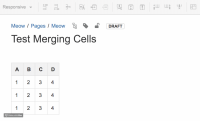
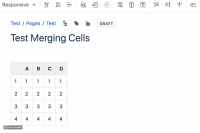
"Cannot reproduce"?!?!
This bug still exists in the latest LTS. You can easily reproduce it by trying to select the cells with ctrl+click or shift+click - the cells WILL NOT get selected.
Workaround is to drag over cells with the mouse button clicked, without any keyboard keys pressed.
Please fix!