-
Type:
Bug
-
Resolution: Fixed
-
Priority:
Low
-
Affects Version/s: 6.6.0, 6.7.0, 6.9.0, 6.13.4, 7.13.0, 7.13.2
-
Component/s: Macros - Jira Macros
-
28
-
Severity 3 - Minor
-
13
Summary
Page have multiple Jira Macro that links to different issue. One(or multiple) Jira Macro have the wrong Server Name and Server ID that throw the following error
 .
.
However the first Jira Macro have the correct Information. The First Jira Macro will always show the error below:
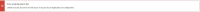
Sample error
Simulate Environment(require for testing)
- Jira
- Confluence
- Confluence Source Editor
Steps to Simulate
- Create a Page in Confluence with multiple Jira Macro with correct information and save.
- Use Source Code Editor to change one of the Jira Macro(Not the first Jira Macro) with a wrong server name and server ID
<ac:task-body>Speak to SET about <ac:structured-macro ac:macro-id="fba4d496-1ac1-4849-a4ea-66930372e143" ac:name="jira" ac:schema-version="1"> <ac:parameter ac:name="server">{color:red}<Server Name>{color}</ac:parameter> <ac:parameter ac:name="columns">key,summary,type,created,updated,due,assignee,reporter,priority,status,resolution</ac:parameter> <ac:parameter ac:name="serverId">{color:red}<Server ID>{color}</ac:parameter> <ac:parameter ac:name="key">SSP-28</ac:parameter> </ac:structured-macro> and how we can make communication for bugs better</ac:task-body>
- Save the page.
Expected Results
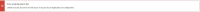 to be shown on the wrong Jira Macro and not the first Jira Macro
to be shown on the wrong Jira Macro and not the first Jira Macro
Actual Results
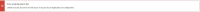 is thrown on the first Jira Macro
is thrown on the first Jira Macro
The below exception is thrown in the xxxxxxx.log file however it does not reflect the bug mention:
2018-02-07 09:37:54,653 WARN [http-nio-9090-exec-8] [xhtml.view.macro.ViewMacroMarshaller] handleMacroExecutionException Exception executing macro: jira, with message: Unable to locate Jira server for this macro. It may be due to Application Link configuration. -- url: /display/AG/2018-01 | page: 41287963 | traceId: 4cfab28c608b6b5f | userName: jsyang | referer: http://jira.bitnine.net:9090/display/AG/2018+Daily+reports | action: viewpage
Note
This happen due to migration from Cloud to Server
Workaround
Remove/replace if you don't need multiple Jira Macros on the page
Find the error below for the broken Jira Macro and remove/replace it in the edit view
 .
.
Display options > Table if you need multiple Jira Macros on the page
Open the Jira macro on Confluence page, in editing mode:

On the bottom, click the "Display options" button:

Switch from Single issue to Table for the first JIRA macro on the page.
It should look like this:

And, after saving the page:

- is related to
-
CONFSERVER-34998 Updating Application Link cause rendering problem: "Error rendering macro 'jira' : Unable to locate JIRA server for this macro. It may be due to Application Link configuration"
-
- Gathering Impact
-
