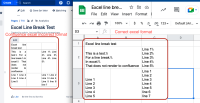-
Type:
Bug
-
Resolution: Unresolved
-
Priority:
Low
-
None
-
Affects Version/s: 6.0.4, 7.13.7, 7.18.1
-
Component/s: Macros - Attachments
-
13
-
Severity 3 - Minor
-
5
Summary
The Office Excel macro doesn't respect spreadsheet cell formatting.
Example: line breaks inside a cell are ignored.
For a given spreadsheet cell that contains line breaks, the Office Excel macro will ignore the line breaks and render the contents in a single line.
Example: multi-coloured text.
For a given spreadsheet cell which contains text that is multicoloured, the Office Excel macro will set the colour of the text to one colour. Generally, it is either the colour of the first line or black. If the cell contains hard returns, the macro does not display ore respect them.
Environment
Confluence 6.0.4. Also reproduced on 7.13.7 & 7.18.1
Steps to Reproduce
- Create an excel spreadsheet with a cell that contains text on multiple lines and in multiple colours, or contains line breaks.
- Attach the file to a page and insert an Office Excel macro with the spreadsheet.
Expected Results
The Office Excel macro should display the contents of the cell with the original colours and respect any hard returns.
Actual Results
The Office Excel macro displays the cell's text in one colour with no hard returns.
Notes
See sample spreadsheet
Workaround
None