Hi to all,
I was wondering if my problem (here below) is related to this issue and if someone can tell me if it has already been solved.
I have a Jira filter containing the Overdue CF (http://confluence.atlassian.com/display/JIRAEXT/Overdue+Customfield) on it and I have imported it in Confluence using the jiraportlet macro.
In Jira the Overdue column shows different colors (red, blue, black) if issues are over due or under due. However, when displaying the portlet in Confluence, this color code is not applied and all lines are black. The problem, of course, is that there is no way to identify overdue and underdue issues by their color anymore.
I've seen that there are also other issues related to what it seems to be the same problem, but I don't really understand if the problem has been solved.
For your information, I am using JIRA 3.11-#288 and Confluence prod 2.7.1, Confluence test 2.9.1
http://jira.atlassian.com/browse/CONF-5383 - Jira Portlet Macro Overrides CSS Styles
http://developer.atlassian.com/jira/browse/CONFJIRA-60 - JIRA portlet CSS conflicts with Confluence
Thank you in advance
Laia
Bug
Low
CONFSERVER-5383 Jira Portlet Macro Overrides CSS Styles
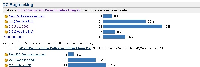
resolving based on andrews technical review