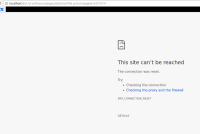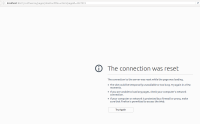-
Bug
-
Resolution: Timed out
-
Low
-
None
-
6.2.0, 7.2.2
-
1
-
Severity 3 - Minor
-
Steps to Reproduce:
- Install Confluence
- Configure Attachment Limit via Administrations > General Configurations > Attachment Settings to 30MB. i.e: 31457280 Bytes
- Create new page in Confluence
- (Expected) Attach a 32MB file via Page > Attachments > Upload File > Confluence will throws a message stating file is too large.
- (BUG) Attach lot larger file like 47MB via Page > Attachments > Upload File >
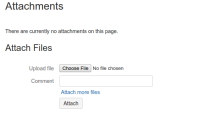
Expected Result
Confluence will throws the message "Total upload size is too large (X MB). Reduce total filesize to below X MB"

Actual Result
- In Chrome, ERR_CONNECTION_RESET is thrown in the browser.
- In Firefox The connection was reset is thrown
- In atlassian-confluence.log, following traces can be found:
2017-11-21 22:51:34,826 ERROR [http-nio-8621-exec-5] [com.atlassian.xwork.FileUploadUtils] checkMultiPartRequestForErrors java.io.IOException: Content Length Error (31460203 > 31457280) -- url: /confluence/pages/doattachfile.action | page: 4227074 | traceId: c0dcbdcaa180636c | userName: johndoe | referer: http://localhost:8621/confluence/pages/doattachfile.action?pageId=4227074 | action: doattachfile
Workaround
Use Drag & Drop instead of Upload File