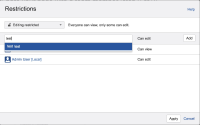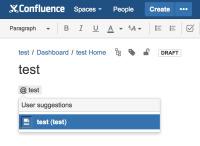-
Type:
Bug
-
Resolution: Unresolved
-
Priority:
Low
-
None
-
Affects Version/s: 6.1.1, 6.4.1, 6.4.3
-
Component/s: Content - Attachments, User - Profile
-
None
-
13
-
Severity 3 - Minor
-
0
Summary
Scenario 1
When searching for a user in the page restrictions dialog, the user avatar image (or the default profile picture) is broken and the alt text from the image is shown instead:
Scenario 2
User avatar image is broken when mentioning a user in a page:
Steps to Reproduce
- Set up Confluence with a context path
- Create a user in Confluence
- Shutdown Confluence
- Change the base URL of the Confluence instance to another one, or remove the context path altogether
- Restart Confluence
- Create another user with a similar username as the one created in step 2
- Open the page restriction dialog on a page and search for the two users.
Expected Results
The users with thumbnails of their user avatars (or default profile pictures if no avatar was chosen) are shown correctly.
Actual Results
The user created before the context path was changed will display a broken image in place of the thumbnail of their user avatar/profile picture. The user created after the context path change will display the thumbnail image correctly.
Notes
There were some similar problems but this is not the case.
- Broken avatars/icons in Confluence after an upgrade due to corrupted cache
- Flushing the cache didn't solve the problem
- Flushing the cache didn't solve the problem
- After Adding a Context Path to the Base URL, Icons Appear as Broken Images
- I confirmed that server.xml and confluence.cfg.xml had already been updated correctly
Workaround
Rebuild the search index via the administration console. (See User avatar breaks after changing the base URL for the detail.)
- is duplicated by
-
CONFSERVER-54154 Context path changes causes @mention avatar thumbnail to not display
-
- Closed
-
- mentioned in
-
Page Loading...