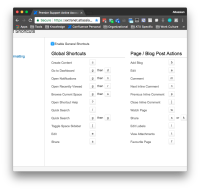-
Type:
Bug
-
Resolution: Won't Fix
-
Priority:
Low
-
None
-
Affects Version/s: 5.10.8, 6.3.4
-
Component/s: Themes / Theming
-
Severity 3 - Minor
The Keyboard Shortcuts modal doesn't allow for scrolling when the window sizing is less than the size of the modal's height/width. The modal appears to be hard-coded for desktop view, and there is no scrollbar to move around to get past the dialog. See attached screenshot for what a window that is sized smaller than the Keyboard Shortcuts modal looks like.
In a Responsive view (enforced through browser emulation in Google Chrome Developer Tools), the modal respects the dimension constraints of the viewport. This also works fine for any mobile views as well.
Environment notes
Tested through current versions, but was originally reported by customer on 5.10.8.
Workaround
You can get out of the Keyboard Shortcuts modal by entering ESC key input. For a presentation level fix, a customer offered the following workaround:
@media only screen and (max-height: 760px) {
.aui-popup.aui-dialog {
height: 560px !important;
margin-top: -285px !important;
}
.dialog-page-menu {
height: 450px !important;
}
.dialog-panel-body {
height: 450px !important;
}
}