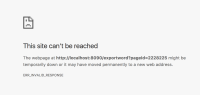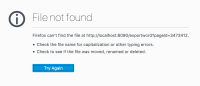Details
-
Bug
-
Resolution: Unresolved
-
Low
-
None
-
5.10.1, 5.10.8, 6.0.4, 6.3.2, 8.5.3, 8.5.7
-
None
-
23
-
Severity 3 - Minor
-
4
-
Description
Summary
If a Confluence page includes an image via URL, and the URL has the following text pattern in the path: resources/<sub-directories>/<image>, the "Export to Word" functionality breaks.
Steps to Reproduce
- Insert an image on a Confluence page using a URL that has the image stored in a sub-directory of a directory called "resources".
Examples:- <domain-name>/resources/images/image.jpg
- <domain-name>/stuff/resources/images/jpegs/image.jpg
- Save page
- Click
 > Export to word
> Export to word
Expected Results
A prompt to save the word export file appears.
Actual Results
An immediate null response is returned from <confluence-base-url>/exportword.
Two errors are shown in atlassian-confluence.log:
2017-07-20 10:23:51,931 ERROR [http-nio-443-exec-8] [ContainerBase.[Standalone].[localhost].[/]] log Unhandled exception occurred whilst decorating page -- url: /exportword | traceId: 0fe81678df6ea33f | userName: jdoe java.lang.NullPointerException ... 2017-07-20 10:23:51,933 ERROR [http-nio-443-exec-8] [[Standalone].[localhost].[/].[exportword]] log Servlet.service() for servlet [exportword] in context with path [] threw exception java.lang.NullPointerException
Notes
- Export to pdf completes, but the image will not appear in the exported pdf.
- Issue does not occur if image is directly in the "resources" folder in the URL path (<domain-name>/resources/image.jpg)
- Last working in 5.9.14
Workaround
Escape the forward slash directly after "resources" with a backslash:
- <domain-name>/resources\/images/image.jpg
- <domain-name>/stuff/resources\/images/jpegs/image.jpg
![]() NOTE: This workaround does not work if there is more than one "resources" directory in the URL path.
NOTE: This workaround does not work if there is more than one "resources" directory in the URL path.