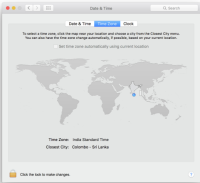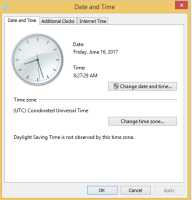-
Type:
Bug
-
Resolution: Timed out
-
Priority:
Low
-
None
-
Affects Version/s: 6.1.3
-
Component/s: Navigation - Dashboard
-
1
-
Severity 3 - Minor
Description
When the user machine timezone is set to UTC+4:30 or UTC+5:30 and access confluence to create a page. The Recently worked on tab will show the page that user just created as Yesterday.
Steps to reproduce
- Set the server time zone to UTC +
- Start Confluence and make sure the system time zone is UTC
- Use another laptop and set the machine time zone as (UTC+05:30) Sri Jayawardenepura or (UTC+4:30)
- Access confluence and create a new page
- Navigate to the Dashboard and click the Recently worked on
- It will show the page is created YESTERDAY
Expected Result
The page should be list in Today
- relates to
-
CONFSERVER-40391 Timestamps are wrong for recently worked on and recently visited
-
- Gathering Impact
-