-
Type:
Bug
-
Resolution: Cannot Reproduce
-
Priority:
Low
-
None
-
Affects Version/s: 4.2.4
-
Component/s: Apps - Team Calendar
-
6
-
Severity 3 - Minor
-
1
Using the US date time format (AM/PM) configuration on Team Calendars, when editing an existing Calendar Event, as soon as the edit form is opened the “start" and the “end” time automatically show as 24h instead of 12h format.
Steps to reproduce:
1. Create an event in the calendar.
2. Write anything on the “What” field.
3. Uncheck the “All day event” checkbox.
4. Select a date time to start and to end on the “When” field.
5. Save it.
6. Edit the event you’ve just created.
7. See that “start” and the “end” time changed to 24h format.
Example:
Create an event:
▪ What: Test
▪ When: May 28, 2014 8:00 PM to 9:00 PM May 28, 2014
▪ Repeat: Does not repeat
▪ Click on "OK" button.

▪ Event successfully created.
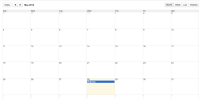
▪ Click on the event and select "Edit".
▪ The edit form will open showing the time in 24h format instead of 12h format.

- relates to
-
CONFSERVER-49532 Edit Event Time does not format properly
-
- Closed
-
-
CONFSERVER-57578 Time Calendar does not reflect the time to 13:00 when profile language set to English (US)
-
- Closed
-
-
CONFSERVER-50951 Selectable 12/24 hour display in monthly and weekly view
- Closed