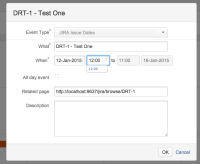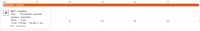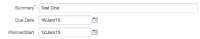-
Type:
Bug
-
Resolution: Fixed
-
Priority:
Medium
-
Affects Version/s: 5.1.7
-
Component/s: Apps - Team Calendar
-
Severity 2 - Major
If you adjust the Start time in a range that uses a date field without time, the range increases incorrectly.
Steps to Reproduce
- Create a custom field type called "PlannedStart"
- Create a new issue that uses this custom field, and:
- Set the "Due Date" to "15/01/2015" (15th Jan 2015)
- Set the "PlannedStart" to "13/01/2015" (13th Jan 2015)
- Display a date range for this issue in Team Calendar
- Edit the range, and set the start time to the previous day (12th Jan 2015)
Expected Results
The range should be from the 12th of Jan 2015 to the 15th of Jan 2015. Only fields in the JIRA ticket that are changed should be updated (in this case, the field used at the start of the range should change to the 12th).
Actual results
Both the start date and the end date of the ranges are adjusted. In the case of the start date, it will correctly update to the 12th of January 2015 (both in the calendar and the ticket).
The date used for the end of the range (in this case "Due Date" is updated to have an incorrect value, despite the value not changing and being uneditable in the Team Calendar UI. It remains unchanged in the JIRA ticket.
This is somewhat confusing, so here's the process in screen shots:
First, here's the issue and it's dates:
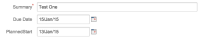
Next, we'll create a range for this issue:
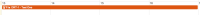
Then, edit the start date of the range. Note that the end date is not editable, and does not change from the 15th of January:
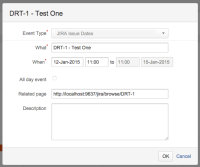
The event changes it's start date, but the date is pushed to the 16th, and displaying as the 17th:
Editing the issue by even an hour will cause the range to increase in time again:
When the end of the range increases beyond what was originally set, it will be updated on the JIRA ticket. In this case, when the range stretched to the 17th, the date was updated on the ticket as the 16th:
- relates to
-
CONFSERVER-48619 When calculating ranges from JIRA Dates, the range is incorrect if no time is specified
-
- Closed
-