-
Bug
-
Resolution: Won't Fix
-
Medium
-
None
-
TC-6.0.54
-
4
-
Severity 2 - Major
-
1
-
Steps to reproduce
Scenario 1
- Login to Confluence
- Install Team Calendar
- Click on "Calendars" on the top navigation bar
- Click on Add Calendar on the top right and add a calendar called "test"
- Create a new events called "testing recurring event" and set it to Repeat weekly as per the screenshot below :

after that click OK - Select on the recurring events and click on Edit as per the screenshot below :
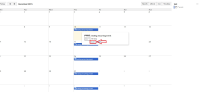
- Add admin user to the "Who" field as per the screenshot below :

then Click OK - click on another recurring event and add test user to the "Who" field as per the screenshot below :


- Now go back to the first event that have the admin user added in the "Who" field as per the screenshot below and edit the text to "testing recurring event 2". Please ensure that the "Edit this instance only" is unticked :


Current result : the first event does not show "testing recurring event 2". It seems that other recurring event is showing the changes but not the event that have user test added to the "Who" field as you can see from the screenshot below :
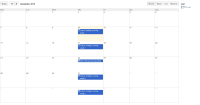
Expected result : the first event should show the changes along with all the recurring events.
Steps to reproduce
Scenario 2
- Login to Confluence
- Click on "Calendar" on the top navigation bar
- Add a new Calendar named test2
- Add event on test2 calendar named "test recurring event" and ensure that Repeat is set to Weekly
- Click one of the events to edit and add user "admin" to the "Who" field. Ensuring that "Edit this instance only" is ticked
- Click on the same event to edit and add user "test" to the "Who" field. Ensuring that "Edit this instance only" is unticked.
Current result : the recurring event that we have edited shows that only "admin" is in the "Who" list while others show the changes that was made as per the screenshot below :
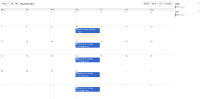
Expected Result : All recurring event should show the changes including one of the recurring event that we have made changes to.
Scenario 3
- is duplicated by
-
CONFSERVER-59631 Editing a date of a weekly recurring event, shifts the event a day before/after to the edited date of the recurring event
-
- Closed
-
- mentioned in
-
Page Loading...

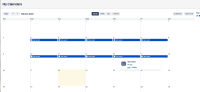


Scenarios 1 & 2 are expected behaviour. Once you "edit this instance only" for any event in a recurring series, that event is separated from the rest of the events in the series. If you then edit another event and select to edit all the events in the series, we have two options, either overwrite all the events with the new data or overwrite all that have not been modified individually. Team Calendars takes the latter approach except for when the user changes the time range for all events. Different calendar clients will handle this differently, for example Apple Calendars does the same as Team Calendars, whereas Google Calendars will take the first approach of overwriting the entire series. It might make sense to have this behaviour be optional, however, that would be a suggestion and not a bug.
We cannot merge the data as this could lead to conflicts that we cannot reasonably show or handle in the Team Calendars UI.