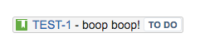-
Bug
-
Resolution: Unresolved
-
Low
-
None
-
5.10.4, 6.1.2, 6.2.1
-
6
-
Severity 3 - Minor
-
0
-
Summary
Links to JIRA issue macros are not rendered properly in a PDF export if the Table of Contents Macro is on the page.
Steps to Reproduce
- Link a Confluence and JIRA instance
- Create a new page
- Paste a link to a JIRA case into a Confluence page
- Add a Table of Contents macro to the same page
- Export to PDF
Expected Results
The JIRA Issue continues to display properly in the PDF export
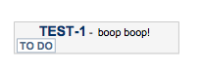
PDF_export_without_TOC.pdf![]()
Actual Results
The JIRA Issue shows a Getting issue details... error
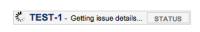
PDF_export_with_TOC_macro.pdf![]()
Notes
If the Table of Contents macro is not present, there are no issues with the PDF export
Workaround
There is no workaround at this time
- relates to
-
CONFSERVER-41257 Table of contents not rendering Jira issue title and status
-
- Closed
-
-
CONFSERVER-45741 Table of content failed to load JIRA issue detail
-
- Gathering Impact
-