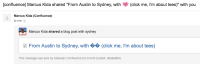-
Type:
Bug
-
Resolution: Unresolved
-
Priority:
Medium
-
None
-
Affects Version/s: 5.7.4, 6.0.0, 5.10, 5.9.12, 8.1.0
-
Component/s: Content - Page
-
Environment:
Email in Gmail, viewed using Firefox on OS X
-
1
-
Severity 3 - Minor
-
0
Got an email because a blog post was shared with me. The title is "From Austin to Sydney, with 💖 (click me, I'm about tees)".
The screenshot shows that in the email subject, the title renders correctly. But in the rendered content, the title contains two � instead (U+FFFD replacement character).
The title contains U+1F496 sparkling heart, which is F0 9F 92 96 in UTF-8. Because it's a character not from the Basic Multilingual Plane, it's two Java UTF-16 "characters" (surrogate pair), namely \uD83D\uDC96. My guess would be that there's some code in the pipeline that doesn't treat surrogate pairs correctly.
To show that this is not a client-side problem, here are the relevant bits from the email source:
Subject: =?UTF-8?Q?[confluence]_Marcus_Kida_shared_"From_Austin_to_Sy?= =?UTF-8?Q?dney,_with_=F0=9F=92=96_(click_me,_I'm_about_tees)"_with_you?=
title=3D"From Aust= in to Sydney, with =F0=9F=92=96=EF=BF=BD (click me, I'm about tees)" style= =3D"color: #3b73af; text-decoration: none">From Austin to Sydney, with =EF= =BF=BD=EF=BF=BD (click me, I'm about tees)</a></span></td>
Note that the title attribute contains the emoji, but then a replacement character follows (=EF=BF=BD). In the text, it's two replacement characters (=EF=BF=BD=EF=BF=BD).
- relates to
-
CONFSERVER-34420 Update Confluence to support Emoji characters
-
- Closed
-
-
CONFSERVER-53232 Emoji encoding broken in e-mails
-
- Closed
-