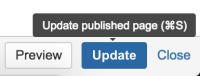-
Type:
Bug
-
Resolution: Timed out
-
Priority:
Low
-
None
-
Affects Version/s: 6.0.1
-
Component/s: Editor - Page / Comment Editor
-
1
-
Severity 3 - Minor
Step to reproduce
- Install Confluence 6.0.1 and create a new page.
- Navigate to Profile > Settings and click on 'Edit'.
- Change the language to English (US) and click on 'Submit'.
- Edit the page created in step #1 above.
- Hover over the "Update" button.
Expected results
Actual results
As you can see, the tooltip message is changed from Update published page (⌘S) to Update published page (Type '⌘S').
- is a regression of
-
CONFSERVER-33994 Disabling Confluence German (Germany) Language Pack change the Page 'save' Button tooltip message
-
- Closed
-