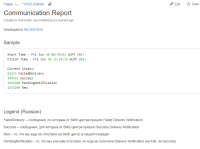-
Type:
Bug
-
Resolution: Fixed
-
Priority:
Low
-
Affects Version/s: 5.10.3, 5.10.7, 5.10.8, 6.4.3, 6.5.1, 6.5.2
-
Component/s: Space - Export / Import
-
20
-
Severity 3 - Minor
-
4
Summary
Non-Latin or Special Characters are displayed as question marks '?' in the Custom Export PDF page
Environment
- Windows
- MySQL 5.6
- MSSQL
Steps to Reproduce
- Download this confluence space XML export : Confluence-space-export-155533-6.xml.zip

- Import into Confluence 5.10.x
- Go to the newly imported space "пробное пространство пять десять"
- Space Tools > Content Tools > export >PDF > Custom Export
Expected Results
All the characters are rendered properly
Actual Results
All the Cyrillic characters are not rendered properly, and displayed as question marks '?' instead:

Notes
- It seems like other Custom Export pages are not affected by this issue. For example, the HTML Custom Export:
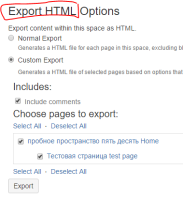
as well as XML Custom Export:
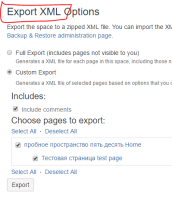
are not affected - This issue affect a single page export to PDF as well.
- This issue does not affect Confluence hosted on Linux
Workaround
First, make sure that the reason for the problem is wrong file encoding used by the JVM.
Go to Admin cog -> General Configuration -> System Information.
Find the file.encoding property and observe the value. If it is anything other than UTF-8, that's the problem.
Confluence only supports UTF-8 file encoding and if it isn't used by default, it will result in issues like this.
Fix is described in the following KB article:
https://confluence.atlassian.com/confkb/filesystem-encoding-is-written-as-ansi_x3-4-1968-even-though-the-server-is-set-to-utf-8-658735809.html
Specifically, adding the:
-Dfile.encoding=UTF-8
property to Confluence and then restarting the instance should fix it.