-
Bug
-
Resolution: Fixed
-
Low
-
6.0.0-m77
-
Ubuntu 16.04.1 LTS
Chrome 53.0.2785.113 (64-bit)
-
Severity 1 - Critical
-
We installed Confluence behind an Apache configured as Reverse Proxy.
<VirtualHost *:443> ServerAdmin webmaster@testconfluence.bitvoodoo.ch ServerName testconfluence.bitvoodoo.ch ServerAlias www.testconfluence.bitvoodoo.ch ServerAlias testconfluence.bitvoodoo.ch.bitvoodoo14.nine.ch # Do not index Testdomain SetEnvIf Host "testconfluence.bitvoodoo.ch.bitvoodoo14.nine.ch" TEST_URL Header set X-Robots-Tag "noindex, nofollow" env=TEST_URL DocumentRoot /home/www-data/testconfluence.bitvoodoo.ch ErrorLog /home/www-data/logs/testconfluence.bitvoodoo.ch.error.log CustomLog /home/www-data/logs/testconfluence.bitvoodoo.ch.access.log combined UseCanonicalName off # SSL SSLEngine on SSLCertificateFile /etc/ssl/letsencrypt/certs/testconfluence.bitvoodoo.ch/cert.pem SSLCertificateChainFile /etc/ssl/letsencrypt/certs/testconfluence.bitvoodoo.ch/chain.pem SSLCertificateKeyFile /etc/ssl/letsencrypt/private/testconfluence.bitvoodoo.ch/priv.pem Alias /nine-ssl-check "/var/www" # Directives # Jira Proxy ProxyRequests Off ProxyPreserveHost On <Proxy *> Order deny,allow Allow from all </Proxy> ProxyPass /nine-ssl-check/ ! ProxyPass /.well-known/ ! ProxyPass / http://localhost:8090/ ProxyPassReverse / http://localhost:8090/ # AWStats Alias /awstats-icon "/usr/share/awstats/icon/" Alias /stats "/usr/lib/cgi-bin/awstats.pl" <Location /stats> Options +ExecCGI -MultiViews +SymLinksIfOwnerMatch AddHandler cgi-script .pl Order allow,deny Allow from all SetEnv AWSTATS_FORCE_CONFIG testconfluence.bitvoodoo.ch AuthName "Stats" AuthType Basic AuthUserFile /home/www-data/.htpasswd require user nine stats stats_www-data stats_testconfluence.bitvoodoo.ch </Location> </VirtualHost>
If I request the editor, some synchrony resource can't be loaded and the editor can't be loaded.
I thought with the new milestone Reverse Proxy is supported?
- mentioned in
-
 Page Failed to load
Page Failed to load
| Form Name | |||||||||||
|---|---|---|---|---|---|---|---|---|---|---|---|



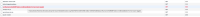



Thanks oliver.straesser@getunik.com, I have raised https://jira.atlassian.com/browse/CONF-43777 to track the 404 issue you reported. Thanks for the feedback on our documentation I will see if we can do some updates to make it clearer how to make the changes.
I'll resolve this ticket now and make further notes about the non base url configuration on the new ticket you created https://jira.atlassian.com/browse/CONF-43770.
Thanks again!