-
Type:
Bug
-
Resolution: Unresolved
-
Priority:
Low
-
None
-
Affects Version/s: 5.10.0, 6.12.2, 6.14.3, 8.5.11
-
Component/s: Macros - Jira Macros
-
45
-
Severity 3 - Minor
-
6
Summary
If you add a ORDER BY clause on the JQL of a JIRA Issue/Filter, you won't be able to change the sort of the column through the UI.
Steps to Reproduce
- Create a project in JIRA with 5 tickets.
- Go to a Confluence page and insert a JIRA Issue Macro.
- On the Search field, add the following filter:
project = <project> order by Key
 The Key field is default.
The Key field is default. - Save the page.
- The JIRA Issue Macro is displaying all issues ordered by the Key column.
- Try to sort the Key field manually by clicking on it.
Expected Results
The Key column will change the sort.
Actual Results
The below exception is thrown in the UI:
JIRA project doesn't exist or you don't have permission to view it. View these issues in JIRA
Notes
- Adding the filter:
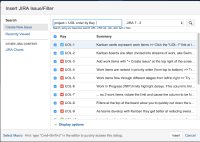
- After saving the filter:

- Error after trying to sort the column mentioned in the ORDER BY:

It looks that the ORDER BY locks the column.
Workaround
Remove the Order by clause.
- is duplicated by
-
CONFSERVER-55235 Sorting JIRA issues macro with pre-sorted JQL results in permissions error
-
- Closed
-
- is related to
-
CONFSERVER-96022 Sorting a Jira Issue Macro with a Filter/JQL Query containing an ORDER BY Clause can fail
-
- Gathering Impact
-