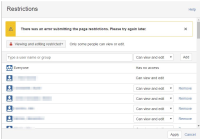-
Type:
Bug
-
Resolution: Fixed
-
Priority:
Medium
-
Affects Version/s: 5.9.11
-
Component/s: User - Global / Space Permissions
-
11
-
Severity 2 - Major
-
4
NOTE: This bug report is for Confluence Server. Using Confluence Cloud? See the corresponding bug report.
Summary
Attempting to edit page restrictions when a large number of users are listed prevents the changes from being saved. This appears to be due to Confluence putting the full list of user numbers in the http header, which means the size exceeds the maximum default for Tomcat (4KB), which causes Confluence to return a 404 page not found.
Environment
- Confluence 5.9.11
Steps to Reproduce
- Create a new page
- Edit the page restrictions, add 61 users to view permission and 61 users to view/edit permission
- Try to apply the restriction change
Expected Results
The modification should be saved.
Actual Results
It is showing an error on the restriction popup without any detail message.
There was an error submitting the page restrictions. Please try again later.
See HAR findings in private comment below
Workaround
As a short term workaround solution, you can either chose to use a group instead of individual users, or increase the header size limitation on both Tomcat and at the proxy level.
For example, add the following in your server.xml connector(s):
maxHttpHeaderSize="1048576"
- This is 1048576 bytes, or 1MB
- duplicates
-
CONFSERVER-39465 Adding hundreds of page restrictions causes error to appear in the UI when one more is added
-
- Closed
-
- relates to
-
CONFCLOUD-43340 Unable to set page restrictions due to large number of user keys in http header
-
- Closed
-