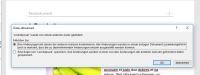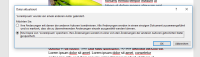-
Type:
Bug
-
Resolution: Unresolved
-
Priority:
Low
-
None
-
Affects Version/s: 5.9, 5.10
-
Component/s: Integrations - Office Connector
-
Environment:
Windows 10, Different Browser including Edge, Chrome and Opera
-
3
-
Severity 2 - Major
-
0
For Confluence 5.9 and 5.10 "Edit in office" works in many browser (chrome, edge, opera) but not correctly. Office says: Somebody has changed server copy, immediately after opening the document.
For Excel and PPT there's an easy way to say to users: Save it after opening, select "Keep my version" and office will be quiet for further savings.
In Word it is much more difficult: It tries to start tracking mode and you have to choose "save a copy", overwrite the existing file name and than it will work without further complains.
If you accidentally choose first option, the document will be saved in a very wrong compage view, including all tracking mode markers...
For PPT and Excel it may work to tell users simply to "Keep my version", but not for Word. This process is much to complex for simple Word users and I think it will not work.
So, please try to fix the wrongly "changed" server copy...
(unfortunatly I'm not able to create a bug, so it's just a very strong suggestion ![]() )
)
- relates to
-
CONFSERVER-79379 MS Excel shows warning of 'Keep my version' when editing in office
-
- Gathering Impact
-
- mentioned in
-
Page Loading...