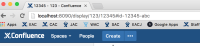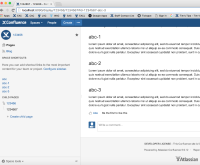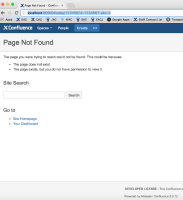-
Type:
Bug
-
Resolution: Unresolved
-
Priority:
Low
-
None
-
Affects Version/s: 5.9.12, 5.10.1, 6.0.3, 6.4.0
-
Component/s: Macros - Table of Contents
-
10
-
Severity 3 - Minor
-
3
Summary
If I add a TOC macro to the sidebar the links do not work
Steps to Reproduce
- Install Confluence 5.9.12 or Confluence 5.10.1
- Create a page with some headings
- Go to Space Tools>Look and Feel>sidebar, header and footer
- Paste this into the sidebar field:
{toc:maxLevel=2|style=disc|indent=10px|absoluteURL=false}or even simply
{toc}
Expected Results
The links from the TOC would lead to the headings on the page
Actual Results
An invalid URL is created by the links in the sidebar. Please see attached screenshots showing the TOC URLs created by:
Workaround
Adding absoluteUrl=true to the wiki markup for the sidebar helps for some instances.
- was cloned as
-
CLOUD-10052 TOC macro in sidebar creates invalid URL
-
- Closed
-