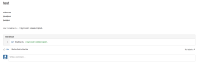-
Type:
Bug
-
Resolution: Unresolved
-
Priority:
Low
-
None
-
Affects Version/s: 1000.110.0, 6.0.3, 6.0.6, 7.12.1
-
Component/s: Page - Export / Import
-
14
-
Severity 3 - Minor
-
0
NOTE: This bug report is for Confluence Server. Using Confluence Cloud? See the corresponding bug report.
Summary
When trying to export a Confluence page in another languague (say russian) to PDF, it will ignore all text that is using code blocks or that is preformatted.
Steps to Reproduce
- Install another language package into Confluence, e.g.: arial-atlassian.ttf
 (instructions)
(instructions) - Create a page on Confluence with russian characters. E.g.:
<pre>adsccas</pre> <p>фывфыв</p> <pre>фывфыв</pre> <p> </p> <pre>var blabla=1; //русский комментарий.</pre> <p> </p><ac:structured-macro ac:name="code" ac:schema-version="1" ac:macro-id="6c08de39-8d94-45af-ab61-a5c5c23566c0"><ac:parameter ac:name="language">js</ac:parameter><ac:parameter ac:name="title">test block</ac:parameter><ac:parameter ac:name="linenumbers">true</ac:parameter><ac:plain-text-body><![CDATA[var blabla=1; //русский комментарий.]]></ac:plain-text-body></ac:structured-macro>
- Export this page to pdf
Expected Results
File should be exported with all the content on the page.
Actual Results
File is missing some texts (preformatted and in code blocks ones)
Workaround
The only workaround would be to use the regular paragraph format on those texts and to not use the code block.
- relates to
-
CONFCLOUD-42748 Export to PDF in another language does not work with preformatted text
-
- Closed
-
-
CONFSERVER-77137 Code macro strips Chinese characters on PDF Export
-
- Gathering Impact
-
- mentioned in
-
Page Loading...