Details
-
Bug
-
Resolution: Unresolved
-
Low
-
None
-
5.9.1
-
Severity 3 - Minor
-
Description
Summary
Setup wizard warnings do not render HTML links when setting up a data source connection. They should also be i18n strings, as right now they are just strings written as notes in the <database>.properties files. They should be internationalized.
Steps to Reproduce
- Install Confluence 5.9+
- Click on Production Installation -> Enter License -> Select SQL Server from drop-down -> External database -> Data source
- This occurs with MySQL and Oracle data source setups as well
Expected Results
Warnings render both the text and HTML properly, as shown in the JDBC configuration screenshot:
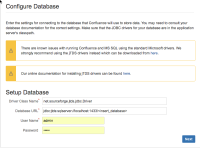
Actual Results
Text renders properly but HTML is not rendered, so the HTML is just displayed as raw code. The warnings are also redundant and could be merged into a single warning. See the datasource setup screenshot:
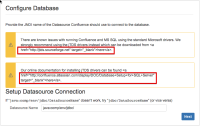
Notes
For example, currently for SQL Server we have some redundant warnings for jTDS drivers. If we look at either the JDBC or data source warnings, we can see that both of these warn to use the jTDS driver instead of the standard MS drivers. Both warnings link to similar information as well. If possible, a tech writer should look over these and make sure they are updated for the latest versions of Confluence.
Attachments
Issue Links
- relates to
-
CONFSERVER-33936 Remove the MSSQL driver warning on the initial setup.
-
- Closed
-