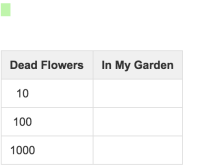Details
-
Bug
-
Resolution: Timed out
-
Low
-
None
-
5.9.7, 1000.85.3
-
1
-
Severity 3 - Minor
-
Description
NOTE: This bug report is for Confluence Server. Using Confluence Cloud? See the corresponding bug report.
Symptoms
While using the Confluence editor, one of the options that we have is to insert tables. When using such content, if you try to manually add whitespaces in the table, it will be ignored depending on how you insert it.
For example, in the following table, while editing Confluence, we can see the whitespaces before the numbers, in the first column:

If you save the page, the whitespaces will be ignored.
Workaround
Type the number of whitespaces needed in another part of the page and then, manually copy and paste it inside the table. By doing it, Confluence will identify the pasted content as a character and it will not ignore, having it looking like the screenshot used above:
- Go to any page that you would like to have the whitespaces in the tables
- In a blank part of this page, type the number of spaces that you need to the table
- Copy the blank spaces used in a random part of the page
- Paste inside the table, in the location that you need.
- Save the page
Attachments
Issue Links
- relates to
-
CONFCLOUD-41697 Whitespaces Ignored for Tables
-
- Closed
-