-
Type:
Bug
-
Resolution: Unresolved
-
Priority:
Low
-
None
-
Affects Version/s: 5.9.3
-
Component/s: Macros - Other Macros
-
Severity 3 - Minor
Currently, when inserting a user macro, it is possible for the user to select BLOCK or INLINE.
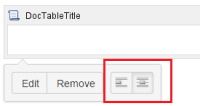
The need is to be able to define in the user macro a default behavior, for example, always display as BLOCK.
There is a Confluence question about it too:
https://answers.atlassian.com/questions/62467/can-i-set-a-default-value-for-a-user-macro-to-be-inline-or-block-in-the-template
We tried adding this parameter in the user macro:
-
- @param atlassian-macro-output-type:type=enum|enumValues=BLOCK,INLINE|default=BLOCK
But when using the macro, the default value is still INLINE.
Also, we noticed that when we set the parameter to BLOCK from the "Edit Macro" window, the display still remains INLINE.

The only way to have Confluence apply the BLOCK display is to click the icon (on the first screenshot).