-
Type:
Bug
-
Resolution: Unresolved
-
Priority:
Low
-
None
-
Affects Version/s: 1000.34.0, 6.3.4
-
Component/s: Macros - Page Properties
-
12
-
Severity 3 - Minor
-
1
NOTE: This bug report is for Confluence Server. Using Confluence Cloud? See the corresponding bug report.
Summary
If your Page Properties Macro contains pagination, the pagination will not load when inside the macro body of Page Properities contains JIRA Issue Macro value.
Steps to Reproduce
- Add Page Properities Macro Report to a page (set the number of items to display to 2)
- Add Page Properties Macro to two pages (without JIRA Issue Macro to the Value)
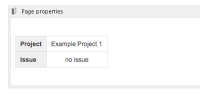
- Add Page Properties Macro to one page (add JIRA Issue Macro to the Value)
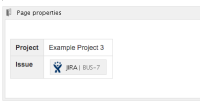
- Reload the page containing the Page Properties Report Macro
- Use the Pagination to navigate to 2
- Then back to 1
Expected Results
- Page Properties Report Macro pagination should load the table when a Page Properties includes JIRA Issue Macro value
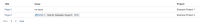
Actual Results
- Page Properties Report Macro pagination breaks when a Page Properties includes JIRA Issue Macro value
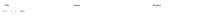
Workaround
- Reload the page containing the Page Properties Report Macro and the table will reload.
- is incorporated by
-
CONFSERVER-42801 Umbrella Issue for Page Property and Page Properties Report Macro
-
- Closed
-
- relates to
-
CONFCLOUD-41462 Page Properties Report Macro pagination breaks when a Page Properties includes JIRA Issue Macro value
-
- Closed
-
- mentioned in
-
Page Loading...