-
Type:
Bug
-
Resolution: Support Request
-
Priority:
Low
-
None
-
Affects Version/s: 5.8.15, 5.9.6
-
Component/s: None
Summary
When using the Office Macro to insert this spreadsheet![]() , the preview is incorrectly.
, the preview is incorrectly.
Steps to reproduce
- Download and attach Timeline chart.xlsx
 to a page in Confluence
to a page in Confluence - Delete the File Macro, and insert an "Office Excel" Macro
- Save the page
Expected Results
The table should look similar to how it does in excel:
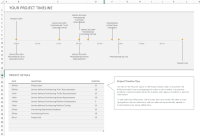
Actual Results
The graph is placed lower than it actually is in the spreadsheet

Testing Notes
- Merging the header columns doesn't fix the problem - the graph seems to be positioned relative to the document bounds, rather than to a specific cell.
- is related to
-
CONFSERVER-41226 The Files Preview does not preview some excel files fully
-
- Closed
-