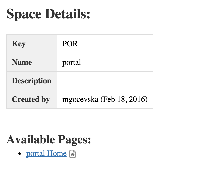-
Type:
Bug
-
Resolution: Unresolved
-
Priority:
Low
-
None
-
Affects Version/s: None
-
Component/s: Page - Export / Import
-
7
-
Severity 3 - Minor
-
3
NOTE: This bug report is for Confluence Server. Using Confluence Cloud? See the corresponding bug report.
Summary
When exporting a Confluence space to a HTML page, the exported css is broken.
Steps to Reproduce
Export Space to HTML:
- Go to the Space you wish to export
- Go to Space Tools and choose Content Tools
- At the Export Tab, chose HTML export.
Expected Results
The exported space should use the same style as the one on the Confluence Cloud instance
Actual Results
Style is broken on the exported space. If you look into the site.css file provided in the zip you can see some classes are missing
Workaround
This is unsupported workaround.
- Go to the problematic space.
- Open the page source in your browser. In Chrome, this is possible by right-clicking on the page and selecting View Page Source.
- Locate the first hyperlink mentioning batch.css and open it. You can find it with ctrl + F or cmd + F and clicking on the link that is displayed.
- Copy the entire content of the page you opened.
- Replace the content of the site.css file that you previously exported and save.
- duplicates
-
CONFSERVER-32082 some css includes are missing in html export
-
- Closed
-
- is a regression of
-
CONFSERVER-28659 Stylesheet problems in HTML export
-
- Closed
-
- is duplicated by
-
CONFSERVER-32082 some css includes are missing in html export
-
- Closed
-
- relates to
-
CONFCLOUD-40907 HTML export on Confluence is missing CSS styling
-
- Long Term Backlog
-