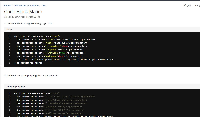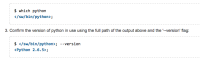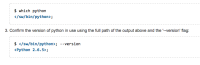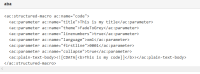-
Type:
Bug
-
Resolution: Fixed
-
Priority:
Medium
-
Affects Version/s: 5.9.1, 5.9.11, 5.9.2, 5.9.3, 5.9.4, 5.10.1
-
Component/s: Macros - Other Macros
-
23
-
Severity 2 - Major
After upgrading to 5.9.x, custom language pack used for Code Block Macro has stopped working
Steps to Reproduce
1. Upload custom language pack: abaphighlighter into your Confluence Admin > Configure Code Macro: Add a new language.
2. Optional: Set your Confluence Default Language to the custom language pack.
3. On a Page, insert Code Block Macro with the following parameters:
- Syntax Highlighting: abaphighlighter
- Theme: FadeToGrey
4. Click on Save to insert the Code Block Macro into the Page.
5. Put in a Sample Code (refer to Testing Notes)
Expected Result:
- Code Block Macro should show the correct Theme and Syntax Highlighting as per the custom language pack
Actual Result:
- Code Block Macro showing no Theme and no custom Syntax Highlighting as per the custom language pack
Additional Notes:
- Screenshots attached for Testing Results
- Custom Language pack attached
WorkAround
Manually downgrade the Code Block Macro plugin to version 2.1.7.
To downgrade the add-on, do the following:
- Stop Confluence.
- Locate the existing .jar files (newcode-macro-plugin-XXX.jar) in <confluence-install>/confluence/WEB-INF/atlassian-bundled-plugins/. Move the file to a different location to create a backup copy.
- Place the attached, newcode-macro-plugin-2.1.7.jar
 , into the atlassian-bundled-plugins directory.
, into the atlassian-bundled-plugins directory. - Locate the existing transformed .jar (newcode-macro-plugin-XXX_XXX) in <confluence-install>/plugins-osgi-cache/transformed-plugins/.Delete the file.
- Start Confluence.
![]() As with all recommendations, we strongly suggest testing this in a test environment prior to implementing in Production. If this causes other issues in your instance, you will be asked to switch back to the original version of the .jar.
As with all recommendations, we strongly suggest testing this in a test environment prior to implementing in Production. If this causes other issues in your instance, you will be asked to switch back to the original version of the .jar.
- causes
-
CONFSERVER-40838 Confluence throws Can't find brush for language
-
- Closed
-
- is related to
-
CONFSERVER-47263 Code Block Macro syntax formatting not honored
-
- Gathering Impact
-