-
Bug
-
Resolution: Low Engagement
-
Low
-
None
-
5.6.6, 5.8.10
-
6
-
Severity 3 - Minor
-
0
-
Steps to reproduce:
- create a few pages and insert Page Properties Macro
- in the Page Properties Macro, use formatting. Eg: as screenshot InsertMarkup.png attached:
|Title| bababa| |{{Metadata1}}|dummy 7| |{{Metadata2}}|dummy 8| - label the page . Eg: rambutan
- in the Page Properties Macro, use formatting. Eg: as screenshot InsertMarkup.png attached:
- create a page, insert the Page Properties Report Macro
- use the label created in step 2.2
- Access the page that contain Page Properties Report
- Page 1 will shows all column correctly

- click on Next, (BUG) some of the columns has empty rows

- go back to Page 1, (BUG) some of the columns also empty

- refresh the Page 1, the columns will be showing the correct data
Workaround
Clear the Page Properties Macro's format and it will fix the problem as shown:
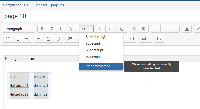
- is incorporated by
-
CONFSERVER-42801 Umbrella Issue for Page Property and Page Properties Report Macro
-
- Closed
-