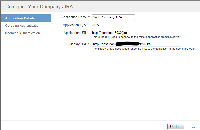-
Type:
Bug
-
Resolution: Low Engagement
-
Priority:
Low
-
None
-
Affects Version/s: 5.4.2, 5.8.4, 5.10.7, 6.0.4, 6.1.2, 6.1.3, 6.2.4, 6.3.3
-
Component/s: Integrations - Jira
-
13
-
Severity 2 - Major
-
4
JIRA Report Change Log in Confluence uses Application URL instead of Display URL.
Steps to reproduce
- Startup JIRA 6.1.7
- Startup Confluence 5.4.2
- Integrate both using Application link
- Configure application URL to be different from display URL
- Create DEMO project in JIRA
- Create page in Confluence > select JIRA Report page > choose DEMO project
Resulting the issues linked under "All updates for this release" is using Application URL
Expected results
The issue link created should be rendered to use Display URL
Workaround
Manually update the JIRA issue links for the issue to use JIRA Issue Macro
Notes
This is a problem with how the JIRA Gadget code utilizes the application link. Individual features can choose between the BaseUrl, ApplicationUrl, and DisplayUrl when constructing links. Urls for browser-to-app communication such as links, images, JavaScript, and style sheets should use the DisplayUrl. URLs for app-to-app communication should use the ApplicationUrl.
Application links can be configured with an ApplicationUrl that is "internal only", e.g it bypasses the proxy, etc. that is used to provide the BaseUrl used from a browser to access the app. This is frequently done for performance to reduce load on the proxy and speed up app-to-app communication by avoiding the overhead of SSL. If the ApplicationUrl is not accessible from a browser and a JIRA feature uses it to construct a link or load a static resource this will be broken when using a split routing application link.
- relates to
-
CONFSERVER-34608 JIRA Macros return Application URL instead of Display URL
-
- Closed
-
-
CONFSERVER-41311 The Two Dimensional JIRA Chart Gadget uses the Application URL instead of the Display URL
-
- Gathering Impact
-
- mentioned in
-
Page Loading...