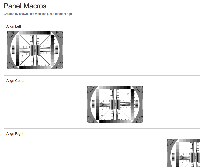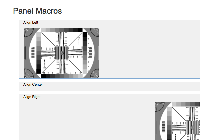-
Type:
Bug
-
Resolution: Duplicate
-
Priority:
Low
-
None
-
Affects Version/s: 5.9.1-OD-62-010, 5.8.8
-
Component/s: Page - Export / Import
NOTE: This bug report is for Confluence Server. Using Confluence Cloud? See the corresponding bug report.
Summary
Embedded images in a Panel-type macro (Panel, Warning, Info, Note, Tip) which are align Center do not appear when the page is exported to PDF
Environment
- 5.9.1-OD-62
Steps to Reproduce
- Create a page with a Panel Macro (Panel, Warning, Info, Note, Tip)
- Add an Image and align Center
- Save Page and Export to PDF
Expected Results
Image is displayed in Panel
Actual Results
Notes
Workaround
Use the Confluence Source Editor to adjust the storage format
- Go into the source code
- Find your centered image in the source code:
<p> <span style="text-decoration: underline;"> <ac:image ac:align="center" ac:height="150"> <ri:attachment ri:filename=“example.jpg"/> </ac:image> </span> </p>
- Removed ac:align="center”
- Change the first <p> to <p style="text-align: center;”>
- End result should be:
<p style="text-align: center;"> <span style="text-decoration: underline;"> <ac:image ac:height="150"> <ri:attachment ri:filename=“example.jpg"/> </ac:image> </span> </p>
- PDF should now export with the center aligned image
- duplicates
-
CONFSERVER-35945 Export to PDF, Centered Images are not included in .pdf file
-
- Closed
-
- relates to
-
CONFCLOUD-38734 Images Aligned Center in a Panel Macro Do Not Appear in PDF Export
-
- Closed
-