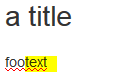-
Type:
Bug
-
Resolution: Unresolved
-
Priority:
Low
-
None
-
Affects Version/s: 5.7.3, 7.13.5, 7.17.1
-
Component/s: Editor - Front end - Page / Comment
-
Environment:
Firefox 39, Windows 7
-
1
-
Severity 3 - Minor
- put "text" in the clipboard, for example (assuming you are using windows) by
- pressing <windows>-r
- enter text
- press <shift>-<pos1> (marking "text")
- press <ctrl>-c (to copy "text" to the clipboard"
- create a new page
- enter "a title" <enter>
- enter "foo" <enter>
- enter "bar" <enter>
- enter "blub"
- press <shift>-<up> <shift>-<up> (marking "blub" and "bar")
- press <shift>-<del> (cutting the marked region)
- press <shift>-<ins>
Observe that "text" was pasted resulting in "footext".
Expected: three lines with "foo", "bar" and "blub"
- is related to
-
CONFCLOUD-59044 Shift + Delete Keyboard Shortcut is not working as expected
-
- Closed
-