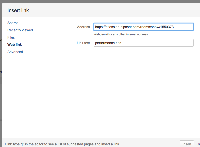-
Type:
Bug
-
Resolution: Duplicate
-
Priority:
Low
-
None
-
Affects Version/s: 5.8
-
Component/s: Editor - Page / Comment Editor
-
Environment:
Location: https://extranet.atlassian.com/display/DEV/IntelliJ+IDEA+Tips+and+Usage
User-Agent: Mozilla/5.0 (Macintosh; Intel Mac OS X 10_10_4) AppleWebKit/537.36 (KHTML, like Gecko) Chrome/43.0.2357.130 Safari/537.36
Referrer: https://extranet.atlassian.com/pages/editpage.action?pageId=1705674914
Screen Resolution: 1920 x 1200
User Name: aswan
Current Dark Features: cq.bigsearchbox,confluence-inline-comments-resolved,confluence-monitoring.hibernate.enable,restrictions.new.dialog,federated.search,adg.email.enable,jirachart.createdvsresolved,file-annotations,tasks2,view-file-macro-placeholder,view-file-macro-insert-from-drag-and-drop,editor-metadata-relocation,show.business.group.in.user.hover,remove.attachment.button,confluence-inline-comments-rich-editor,blueprint-retrospectives,confluence-questions,confluence-table-enhancements.copy-cut-paste-cols,heatmapper,cq.space,notification.plugin.api.enabled.com.atlassian.confluence.plugins.files.notifications.event.FileContentMentionUpdateEvent,quick-reload-inline-comments-flags,view-file-thumbnail,confluence-table-enhancements.sticky-headers,jirachart.twodimensional,confluence-table-enhancements.auto-row,total-comment-count,view-file-macro-convert-to-thumbnail,quick-reload-inline-comments,pdf-preview,blueprint-jirareports,notification.plugin.api.enabled.com.atlassian.confluence.plugins.files.notifications.event.FileContentUpdateEvent,previews.versions,confluence-monitoring.enable,notification.plugin.api.enabled.com.atlassian.confluence.plugins.files.notifications.event.FileContentRemoveEvent,hipchat.chatbar,confluence.wrap.macro,previews.conversion-service,content.rank,wiki.macro.disable.antisamy,notification.plugin.api.enabled.com.atlassian.confluence.plugins.inlinecomments.events.InlineCommentResolveEvent,previews.trigger-all-file-types,view-file-macro-insert-from-exclamation-mark,view-file-thumbnail-polling,jira-placeholder,confluence-highlight-internal-non-privacy-policy-safe-events,confluence.request.access.enable,email-tracking,confluence.dark.feature.view-storage,file-notifications,ondemand.marketplace.prototype,file-annotations.likes,blueprint-decisions,notification.plugin.api.enabled.com.atlassian.confluence.plugins.sharepage.api.ShareAttachmentEvent,confluence-inline-comments,wikidocs.WIK,confluence-inline-comments-dangling-comment,notification.plugin.api.enabled.com.atlassian.confluence.plugins.sharepage.api.ShareContentEvent,notification.plugin.api.enabled.com.atlassian.confluence.plugins.mentions.api.ConfluenceMentionEvent,notification.plugin.api.enabled.com.atlassian.confluence.event.events.security.ForgotPasswordEvent,notification.plugin.api.enabled.com.atlassian.confluence.plugins.tasklist.event.SendTaskEmailEvent,notification.plugin.api.enabled.com.atlassian.confluence.event.events.content.page.async.PageMovedEvent,previews.sharing,notification.plugin.api.enabled.com.atlassian.confluence.event.events.content.attachment.AttachmentBatchUploadCompletedEvent,notification.plugin.api.enabled.com.atlassian.confluence.event.events.content.comment.CommentCreateEvent,notification.plugin.api.enabled.com.atlassian.confluence.efi.emails.events.OnboardingLessUsersEvent,atlassian.aui.raphael.disabled,notification.plugin.api.enabled.com.atlassian.confluence.event.events.content.comment.CommentUpdateEvent,notification.plugin.api.enabled.com.atlassian.confluence.event.events.follow.FollowEvent,notification.plugin.api.enabled.com.atlassian.confluence.event.events.content.page.async.PageEditedEvent,notification.plugin.api.enabled.com.atlassian.confluence.event.events.content.blogpost.BlogPostCreateEvent,notification.plugin.api.enabled.com.atlassian.confluence.event.events.like.LikeCreatedEvent,notification.plugin.api.enabled.com.atlassian.confluence.plugins.inlinecomments.events.InlineCommentCreateEvent,previews.sharing.pushstate,notification.plugin.api.enabled.com.atlassian.confluence.event.events.content.blogpost.BlogPostUpdateEvent,notification.plugin.api.enabled.com.atlassian.confluence.event.events.content.page.async.PageCreatedEvent,notification.plugin.api.enabled.com.atlassian.confluence.efi.emails.events.OnboardingNoSpaceCreatedEvent,notification.plugin.api.enabled.com.atlassian.confluence.plugins.hipchat.api.events.HipChatUserMapped,notification.plugin.api.enabled.com.atlassian.confluence.event.events.content.blogpost.BlogPostMovedEvent
SpaceTheme: theme-default aui-layout aui-theme-default
VersionNumber: 5.9.1-m1Location : https://extranet.atlassian.com/display/DEV/IntelliJ+IDEA+Tips+and+Usage User-Agent : Mozilla/5.0 (Macintosh; Intel Mac OS X 10_10_4) AppleWebKit/537.36 (KHTML, like Gecko) Chrome/43.0.2357.130 Safari/537.36 Referrer : https://extranet.atlassian.com/pages/editpage.action?pageId=1705674914 Screen Resolution : 1920 x 1200 User Name : aswan Current Dark Features : cq.bigsearchbox,confluence-inline-comments-resolved,confluence-monitoring.hibernate.enable,restrictions.new.dialog,federated.search,adg.email.enable,jirachart.createdvsresolved,file-annotations,tasks2,view-file-macro-placeholder,view-file-macro-insert-from-drag-and-drop,editor-metadata-relocation,show.business.group.in.user.hover,remove.attachment.button,confluence-inline-comments-rich-editor,blueprint-retrospectives,confluence-questions,confluence-table-enhancements.copy-cut-paste-cols,heatmapper,cq.space,notification.plugin.api.enabled.com.atlassian.confluence.plugins.files.notifications.event.FileContentMentionUpdateEvent,quick-reload-inline-comments-flags,view-file-thumbnail,confluence-table-enhancements.sticky-headers,jirachart.twodimensional,confluence-table-enhancements.auto-row,total-comment-count,view-file-macro-convert-to-thumbnail,quick-reload-inline-comments,pdf-preview,blueprint-jirareports,notification.plugin.api.enabled.com.atlassian.confluence.plugins.files.notifications.event.FileContentUpdateEvent,previews.versions,confluence-monitoring.enable,notification.plugin.api.enabled.com.atlassian.confluence.plugins.files.notifications.event.FileContentRemoveEvent,hipchat.chatbar,confluence.wrap.macro,previews.conversion-service,content.rank,wiki.macro.disable.antisamy,notification.plugin.api.enabled.com.atlassian.confluence.plugins.inlinecomments.events.InlineCommentResolveEvent,previews.trigger-all-file-types,view-file-macro-insert-from-exclamation-mark,view-file-thumbnail-polling,jira-placeholder,confluence-highlight-internal-non-privacy-policy-safe-events,confluence.request.access.enable,email-tracking,confluence.dark.feature.view-storage,file-notifications,ondemand.marketplace.prototype,file-annotations.likes,blueprint-decisions,notification.plugin.api.enabled.com.atlassian.confluence.plugins.sharepage.api.ShareAttachmentEvent,confluence-inline-comments,wikidocs.WIK,confluence-inline-comments-dangling-comment,notification.plugin.api.enabled.com.atlassian.confluence.plugins.sharepage.api.ShareContentEvent,notification.plugin.api.enabled.com.atlassian.confluence.plugins.mentions.api.ConfluenceMentionEvent,notification.plugin.api.enabled.com.atlassian.confluence.event.events.security.ForgotPasswordEvent,notification.plugin.api.enabled.com.atlassian.confluence.plugins.tasklist.event.SendTaskEmailEvent,notification.plugin.api.enabled.com.atlassian.confluence.event.events.content.page.async.PageMovedEvent,previews.sharing,notification.plugin.api.enabled.com.atlassian.confluence.event.events.content.attachment.AttachmentBatchUploadCompletedEvent,notification.plugin.api.enabled.com.atlassian.confluence.event.events.content.comment.CommentCreateEvent,notification.plugin.api.enabled.com.atlassian.confluence.efi.emails.events.OnboardingLessUsersEvent,atlassian.aui.raphael.disabled,notification.plugin.api.enabled.com.atlassian.confluence.event.events.content.comment.CommentUpdateEvent,notification.plugin.api.enabled.com.atlassian.confluence.event.events.follow.FollowEvent,notification.plugin.api.enabled.com.atlassian.confluence.event.events.content.page.async.PageEditedEvent,notification.plugin.api.enabled.com.atlassian.confluence.event.events.content.blogpost.BlogPostCreateEvent,notification.plugin.api.enabled.com.atlassian.confluence.event.events.like.LikeCreatedEvent,notification.plugin.api.enabled.com.atlassian.confluence.plugins.inlinecomments.events.InlineCommentCreateEvent,previews.sharing.pushstate,notification.plugin.api.enabled.com.atlassian.confluence.event.events.content.blogpost.BlogPostUpdateEvent,notification.plugin.api.enabled.com.atlassian.confluence.event.events.content.page.async.PageCreatedEvent,notification.plugin.api.enabled.com.atlassian.confluence.efi.emails.events.OnboardingNoSpaceCreatedEvent,notification.plugin.api.enabled.com.atlassian.confluence.plugins.hipchat.api.events.HipChatUserMapped,notification.plugin.api.enabled.com.atlassian.confluence.event.events.content.blogpost.BlogPostMovedEvent SpaceTheme : theme-default aui-layout aui-theme-default VersionNumber : 5.9.1-m1
-
3
-
Severity 3 - Minor
-
2
After some analysis we've found that this issue has been duplicated by the issue at CONFSERVER-22287 - When Inserting Link Insert Button Not Clickable When Using Mouse Right-Click to Paste.. This is a current and verified bug in Confluence, please watch that issue for further updates and more detailed workarounds.
Steps to reproduce:
- Edit a page.
- Select some text.
- Press ⌘K to create a hyperlink (or click the relevant button in the toolbar).
- Choose "Web link".
- Paste a URL into the "Address" field (the "link text" field should already be populated with the text you selected).
- The "Insert" button to submit the dialog is still disabled (greyed-out) even though the form contains valid data (see screenshot).
The workaround is to type and then delete any character into the "Address" field; this enables the button.
Presumably the JavaScript that is meant to enable the button is not checking for the user pasting something into the "Address" field.
- duplicates
-
CONFSERVER-22287 When Inserting Link Insert Button Not Clickable When Using Mouse Right-Click to Paste
-
- Closed
-