-
Bug
-
Resolution: Obsolete
-
Low
-
5.7.3, 5.8.5, 5.8.9
-
3
-
Severity 3 - Minor
-
Steps to replicate
- Install Confluence 5.8.5
- Create NoPrint macro.
- Create a new page.
- Insert no print macro add the following in no print macro
- Add Section Macro and add 2 column macro in section macro.
- Then skip to the next line
- Insert no print macro add the following in no print macro
- Add Section Macro and add 2 column macro in section macro.
- Add Table content macro in one of the column macro
- Add Section Macro and add 2 column macro in section macro.
Expected Behaviour
Only working on preview mode not after you save the page
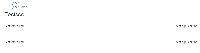
- is related to
-
CONFSERVER-38319 TOC Plugin destroys column layout when inserted inside a user macro panel
-
- Closed
-

Thank you for your interest in this ticket. The Confluence Server and Data Center team released a major upgrade to the editor in 6.14. Due to the age of this ticket and/or lack of updates, we suspect that this issue is no longer relevant or was resolved as a result of the upgrade and are now closing this ticket.
If this issue is still a problem in your Confluence instance in version 6.15 or later, please tag me in your comment and we can reopen this ticket for review.
You can read more about the editor upgrade in the 6.14 Release Notes.
Thanks
Makisa Appleton | Senior Product Manager, Confluence Server and Data Center