-
Type:
Bug
-
Resolution: Obsolete
-
Priority:
Low
-
Affects Version/s: 5.7.3, 5.8.5, 5.8.9
-
Component/s: Editor - Page / Comment Editor
-
3
-
Severity 3 - Minor
Steps to replicate
- Install Confluence 5.8.5
- Create NoPrint macro.
- Create a new page.
- Insert no print macro add the following in no print macro
- Add Section Macro and add 2 column macro in section macro.
- Then skip to the next line
- Insert no print macro add the following in no print macro
- Add Section Macro and add 2 column macro in section macro.
- Add Table content macro in one of the column macro
- Add Section Macro and add 2 column macro in section macro.
Expected Behaviour
Only working on preview mode not after you save the page
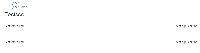
- is related to
-
CONFSERVER-38319 TOC Plugin destroys column layout when inserted inside a user macro panel
-
- Closed
-
