-
Type:
Bug
-
Resolution: Timed out
-
Priority:
Low
-
None
-
Affects Version/s: 5.7.3, 5.7.5, 5.8.9
-
Component/s: Editor - Attachment
-
2
-
Severity 3 - Minor
-
1
Summary
Attached excel chart will not automatically re-sized to fit in Confluence page
Steps to Reproduce
- Create a Confluence page
- Attach Chart.xlsx

- Edit the page using Source Editor macro, and add the page with the storage format Source.txt

NB: This storage format creates a page with a 2 column page layout. The chart is in the left, and there is text in the right. The chart is displayed over the top of the text.
Expected Results
The displayed chart that is utilizing the view file macro, should be re-sized automatically to better fit the Confluence page
Actual Results
The displayed chart is not re-sized and displayed as its actual size. This results in overlapping other components in the page. See the screenshot:
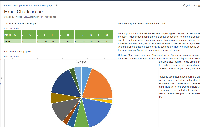
Workarounds
- Edit the chart size manually from the source document
- Use the new File Previewer